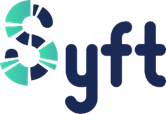Quick Start with QuickBooks Online
Account Setup: Quickly configure your QuickBooks Online account for your unique needs. Efficient Dashboard: Navigate the dashboard effortlessly and utilize its tech-driven tools.
Data Import: Easily import financial data, including transactions, using tech-savvy methods.
Enhancing Your Company Profile: Digital Business Info: Incorporate technology to input business details, logo, and contact information.
Streamlined Chart of Accounts: Create a digital chart of accounts for seamless financial categorization. User Management: Utilize tech tools to manage user roles and permissions effectively. Streamlined Transaction Management:
Digital Sales and Invoicing: Leverage digital tools for invoicing, sales tracking, and accounts receivable management.
Automated Expenses and Bills: Use tech to record expenses, manage accounts payable, and automate bill tracking.
Bank Integration: Seamlessly link bank accounts and credit cards for automated transaction recording.
Automated Financial Insights: Generate automated income statements, balance sheets, and cash flow analysis. Advanced Analytics: Explore tech-driven custom reporting for deeper insights.
AI-Powered Budgeting: Utilize AI and technology for precise budgeting and forecasting.
Integrations and Apps for Enhanced Functionality:
App Integration: Discover the latest tech integrations to enhance QuickBooks Online's capabilities.
Mobile Efficiency: Stay connected on-the-go with mobile apps designed for seamless financial management. Payroll Automation: Streamline payroll processes by integrating payroll services with QuickBooks Online. Tech Support and Troubleshooting: Tech Solutions: Find technology-driven solutions to common QuickBooks Online issues.
Online Support: Access tech support through various online channels, forums, and tutorials. Conclusion: Unleash the Power of QuickBooks Online